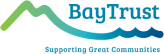Crossing a bar can be dangerous in some circumstances.
If your launching point requires a lengthy transit to the bar, we encourage you to log a trip report by VHF or through the App and follow that up with a VHF bar crossing report before you cross.
Bar crossing reports can't be made through the App but can be logged by VHF Radio or by calling *500 from your mobile phone. Coastguard will actively monitor your passage and will promptly follow it up in the event that you don’t close it.